
Jump to:
How To Use ISUStudySpots Dropdown Menu

A charging station is a device that has multiple charging cables for your devices. Devices could be a phone, tablet, or possibly other electronics. They generally contain these cables:
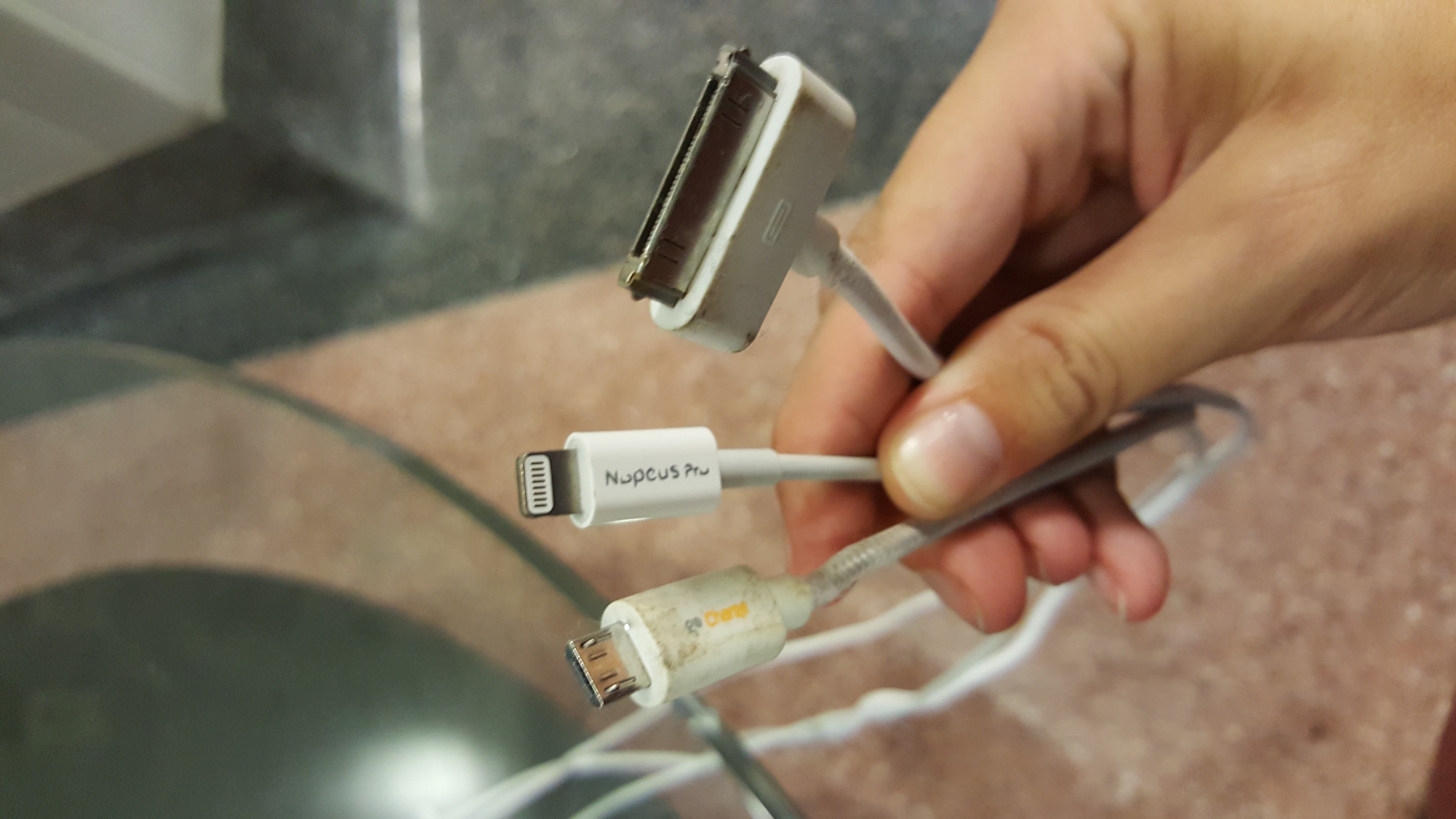
To use the dropdown menu(located at the top of the home screen), tap or click on the "Buildings" option.
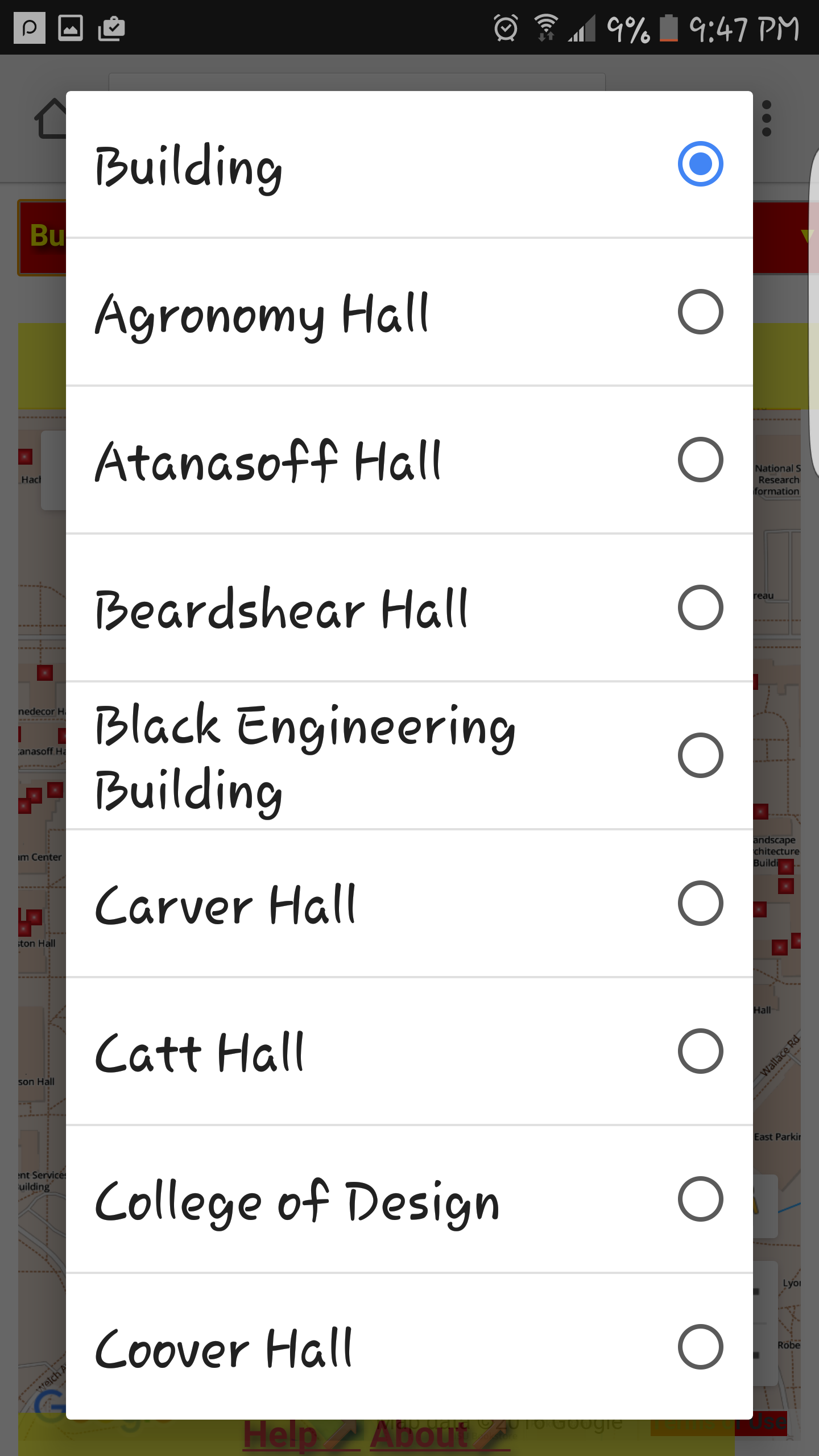
A list of buildings should appear. Scroll through the options to find the building you are looking for and tap or click on it.
Next, tap or click on the "Location Name" option.
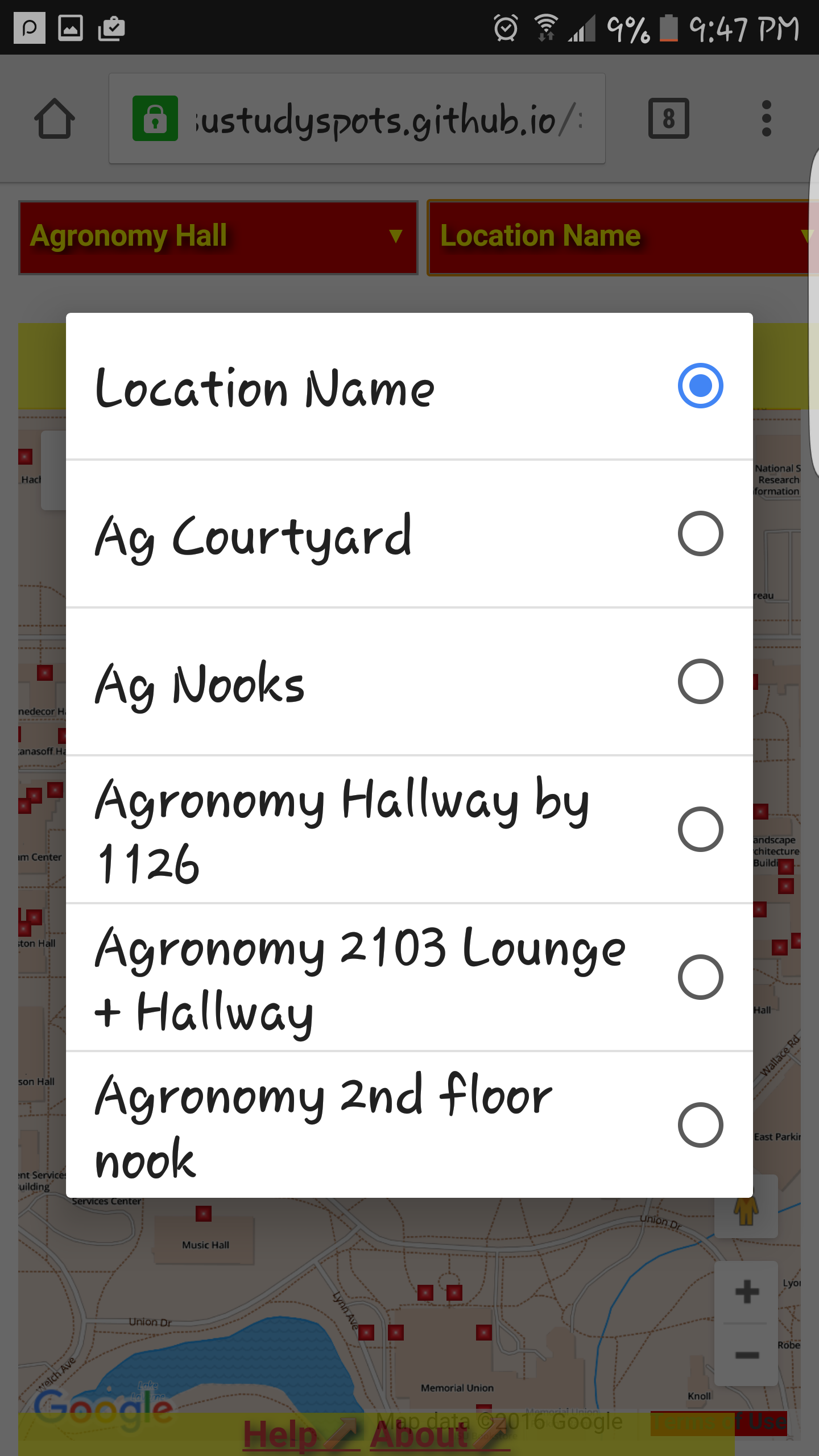
A list of study locations for the building you selected should appear. Tap or click on the location you wish to view, and you will be redirected to a page with more information about that location.
*If you are not seeing building names or locations, the dropdown menu may not be compatible with your device. This may be the case if you have an Iphone 5 or older Iphone.
To use the map, simply click or tap on a red square on the map on the home screen to find directions, hours for the building, and a link to more information about the location. It should look something like this:
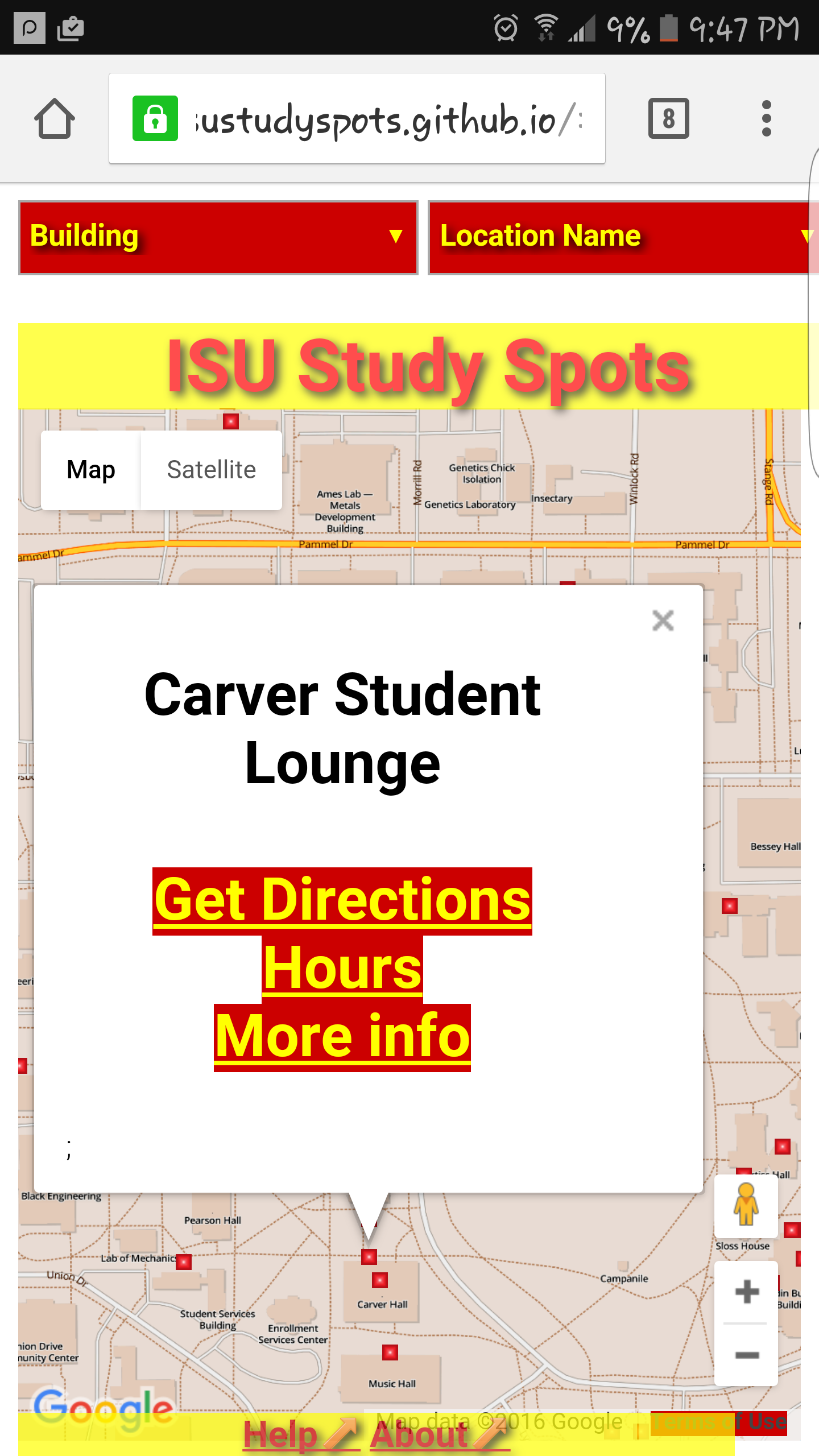
If you are finding that some locations are not popping up when clicked or tapped, be patient. Sometimes the pop-up menus take a while to load. If no locations pop-up for you or you experience other problems with the map, your device may not be compatible with the map.